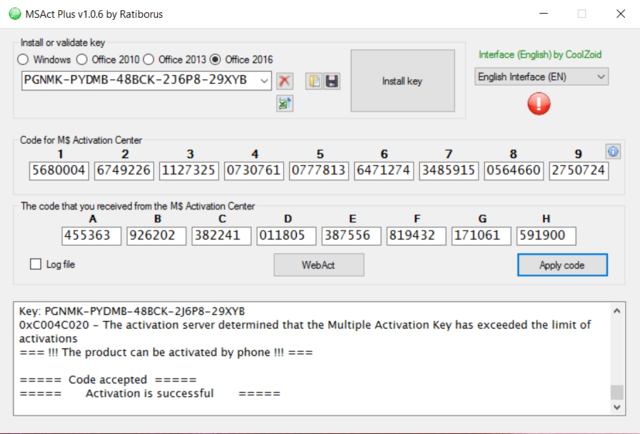Mình thấy nhiều bạn muốn kích hoạt bản quyền Windows và Office nhưng không có điều kiện kinh tế, vì bản quyền giá rất chát: khoảng 2- 5 triệu VNĐ. Hoặc 1 số bạn có key activated by phone nhưng tiếng Anh không tốt, không gọi skype được nên không thể lấy Confirmation ID được.
Vì vậy, mình lập topic này giúp đỡ các bạn kích hoạt Windows và Office.
Để được giúp đỡ nhận Confirmation ID, các bạn gửi các thông tin như sau:
Office 2016 Pro Retail NCXB9-MPVMQ-QDY66-M8MHF-FC2QY 3334023 5638492 8044723 3634965 4244545 5097255 7064445 8773320 2306882
1. Số hiệu phiên bản: Windows 7/8.1/10 hoặc Office 2010/2013/2016
2. Tên phiên bản:
a) Windows
Windows 7: Windows 7 Starter Edition, Windows 7 Home Basic, Windows 7 Home Premium, Windows 7 Professional, Windows 7 Enterprise, và Windows 7 Ultimate
Windows 8.1 : Windows 8.1 Enterprise, Windows 8.1 Professional, Windows 8.1 Professional with WMC, Windows 8.1 Core, Windows 8.1 Single Language
Windows 10: Windows 10 Home, Windows 10 Pro, Windows 10 Enterprise, Windows 10 Single Language
b) Office: Home and Student, Home and Business, Standard, Professional, Professional Plus
4. Key và loại key: MAK, Retail
5. Installation ID
Để lấy Installation ID nhanh và chính xác, các bạn dùng MSAct Plus
-Nhập key và bấm Install key

Copy dãy số Installation ID gửi cho mình để nhận Confirmation ID
Sau đó, paste Confirmation ID vào, và bấm Apply code
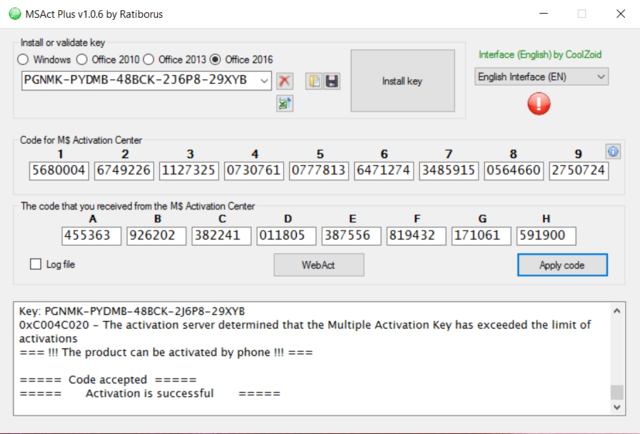
Vì vậy, mình lập topic này giúp đỡ các bạn kích hoạt Windows và Office.
Để được giúp đỡ nhận Confirmation ID, các bạn gửi các thông tin như sau:
Office 2016 Pro Retail NCXB9-MPVMQ-QDY66-M8MHF-FC2QY 3334023 5638492 8044723 3634965 4244545 5097255 7064445 8773320 2306882
1. Số hiệu phiên bản: Windows 7/8.1/10 hoặc Office 2010/2013/2016
2. Tên phiên bản:
a) Windows
Windows 7: Windows 7 Starter Edition, Windows 7 Home Basic, Windows 7 Home Premium, Windows 7 Professional, Windows 7 Enterprise, và Windows 7 Ultimate
Windows 8.1 : Windows 8.1 Enterprise, Windows 8.1 Professional, Windows 8.1 Professional with WMC, Windows 8.1 Core, Windows 8.1 Single Language
Windows 10: Windows 10 Home, Windows 10 Pro, Windows 10 Enterprise, Windows 10 Single Language
b) Office: Home and Student, Home and Business, Standard, Professional, Professional Plus
4. Key và loại key: MAK, Retail
5. Installation ID
Để lấy Installation ID nhanh và chính xác, các bạn dùng MSAct Plus
-Nhập key và bấm Install key

Copy dãy số Installation ID gửi cho mình để nhận Confirmation ID
Sau đó, paste Confirmation ID vào, và bấm Apply code